
Transform Your iPhone into a Powerful Gaming Console
Soolra transforms your iPhone into a portable console with advanced emulation and precise controls for a seamless gaming experience— all in one compact device.
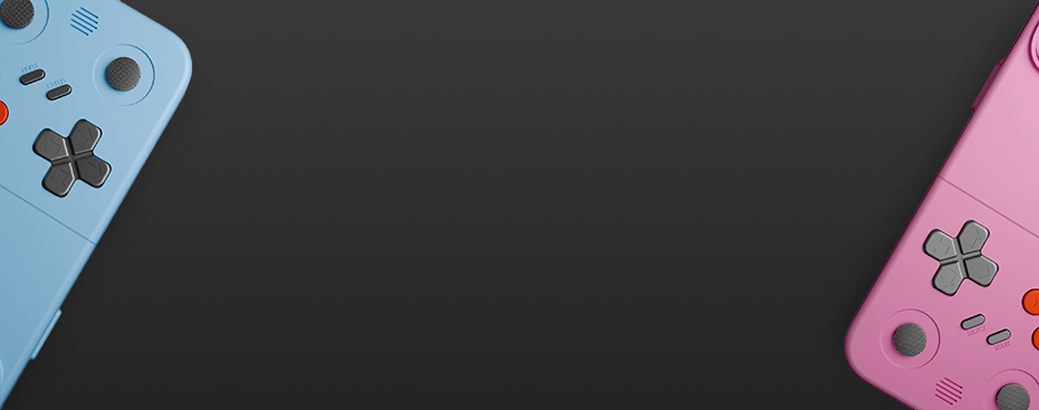
Download on the App Store
How It Works
1
Download and install the SOOLRA app from the App Store.
Download on the App Store
2
Attach the SOOLRA console to your iPhone. Detach the lower half of the SOOLRA, flip it, and place it over your iPhone's screen.
3
Turn console on by pressing "start" Enjoy

Controls
Action Buttons
4 main buttons (A, B, X, Y) for in-game actions

Key Features
Powerful Emulation
Our app serves as a high-performance emulator for various retro gaming platforms.
iPhone Integration
SOOLRA hardware attaches to your iPhone like a protective case, adding authentic gaming controls.
Authentic Controls
Experience responsive buttons and a D-pad inspired by classic designs, giving you the authentic feel of a retro handheld console
Custom Code Support
Upload and run your own game code for a truly personalized experience.
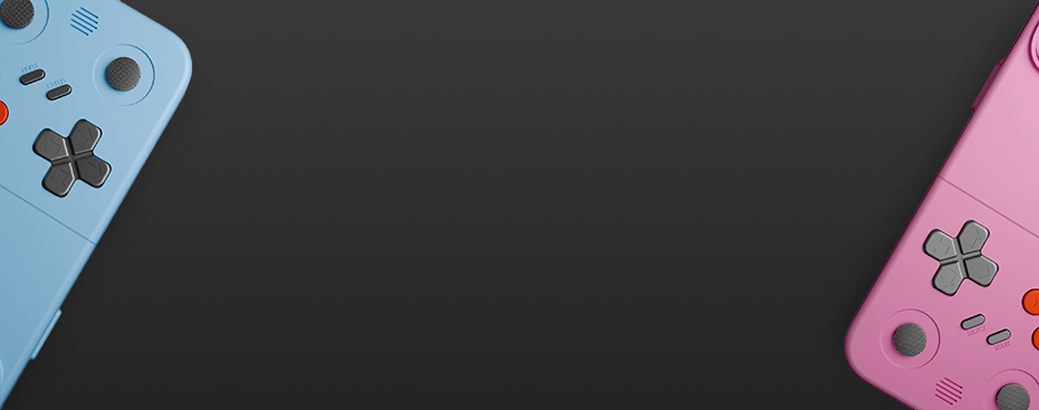
Download on the App Store
© Copyright SOOLRA. All rights reserved